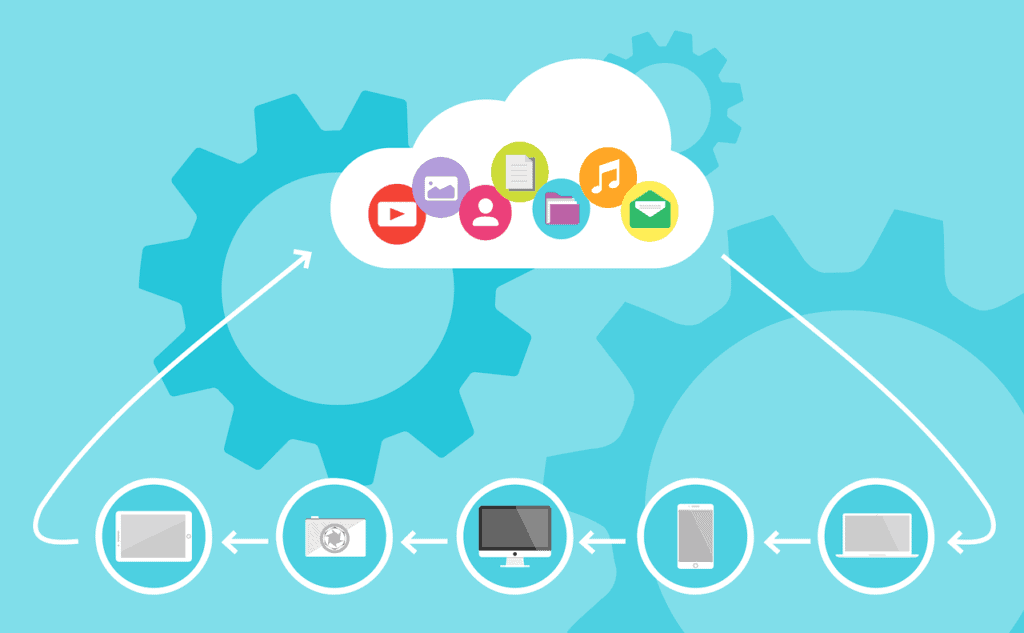Why move to the cloud? Let’s start first by defining “cloud”, what does cloud computing mean?
In brief, cloud computing means to have all in one, you would have your storage, servers, database, networking, your software, and the analytics all of them in just one cloud. It’s really becoming the future for various websites and apps, and it’s expected to become more and more popular with apps and small business. If you have small business, it’s better for you to change from traditional computing to cloud computing. That would save you time, money, and a lot of effort. You could choose your own service that fits with your business “Infrastructure as a Service (IaaS), Platform as a Service (PaaS), or Software as a Service (SaaS)”.
So, why cloud computing? What are the benefits?
- The cost:
Building your own data center would cost you too much. In addition, you would need to hire IT specialists and pay for them to help you in the set up. With cloud computing, you would the save that money! - Work from home:
Cloud computing gives you a freedom to work from home. If an employer at your business can’t get to the work. He could login into your cloud server from home and start working, he would just need good internet connection. - Better Performance:
Employers can share a lot of things together on the cloud, that would provide great performance and cooperation between them. In addition, the cloud would do the repeated tasks itself; re-entering data is done automatically. On the cloud, you cans store all the data in no time compared to the traditional computing. - Your data won’t get lost:
With traditional computing, you need to backup your data to be able to access them in case they are deleted. With cloud computing, all your data is always available online, so there is no need to backup data. - Flexibility:
you could choose your favorite package; the storage and bandwidth you need. You could also upgrade your package whenever you want. - Better security:
Your data is surely safer on the cloud than on hard storage disk. If your computer is stolen, then your data is accessible but with cloud computing, you can move your data or delete it online from anywhere. Your data is always under your control!
What are cloud computing types?
There are different types of cloud (Public cloud, private, and hybrid); you would choose the type you need as each type made for a specific purpose.
- Public Cloud:
The cloud provider is the one that operates and manages the service; you can access your account on the cloud through web browser. In brief, public cloud is owned by the service provider. - Private cloud:
Private cloud is owned to a single business, it’s usually based locally on the company. - Hybrid Cloud:
It’s a combination of Public cloud and private cloud; your data can move between public and private clouds. With hybrid cloud, you would have great flexibility and better security and infrastructure.
What are the types of cloud services?
There are four types of cloud services, you had to know about them so that you can choose what you need for your business.
- Infrastructure as a service (IaaS):
This is the standard cloud service; you pay for what you get. You would get servers, storage, operating systems, virtual machine, networks from the cloud computing provider. - Platform as a service (PaaS):
That service provides the developer with the environment they need to develop, test, and manage their websites, apps, and software. With “PaaS”, developer could create websites and mobile apps easily and faster as they don’t need to worry about the manual set up of servers, network, storage, and databases which are needed for the app development - Serverless computing:
Like “PaaS”, serverless computing helps the developers not to worry about the infrastructure and servers required for their app. The Cloud provider manages the server and handles storage planning and the setup for you. - Software as a service (SaaS):
With “SaaS”, you could host your website or app to have it available it on the internet. You could choose the storage of your host, your band width and manage your package as you need. Users of your apps can connect them using their browser on the pc, or any other device.
What is the cloud computing daily usages?
In fact, we all are using cloud computing in many different apps. We use it when we are playing games, listening to music or watching movies online.
Simple tasks like editing documents or sending email are such easy because the cloud computing handles the whole process.
A lot of companies and organizations “small and massive ones” are now using cloud computer to help them manage their work and provide their services to customer online.
These are example of cloud computing applications:
- Artificial Intelligence:
A lot of apps use clouds to have “AI” which enables them to get the customers data, analyze them, and help customers to engage on the app. Cloud computing helps to analyze massive amounts of data to extract the valuable data, that helps in the marketing and targeted ads. That would increase the online sales and help to improve the e-commerce. - Video and audio streams:
With clouds, you could stream HD audio and video to anyone in the world. - Building and testing apps:
As mentioned above, the cloud would save time, money, and effort of the developers. As a developer, you can test your app on the cloud with the proper infrastructures. You don’t need abut servers or storage of the app. - Storing data:
you could store your data online and access it from anywhere just by connecting to the internet. For big organizations, that’s great. They done; need to worry about the maintenance of their own storage or the security of their data.
They only pat to the cloud service company to provide them with the storage capacity they need.