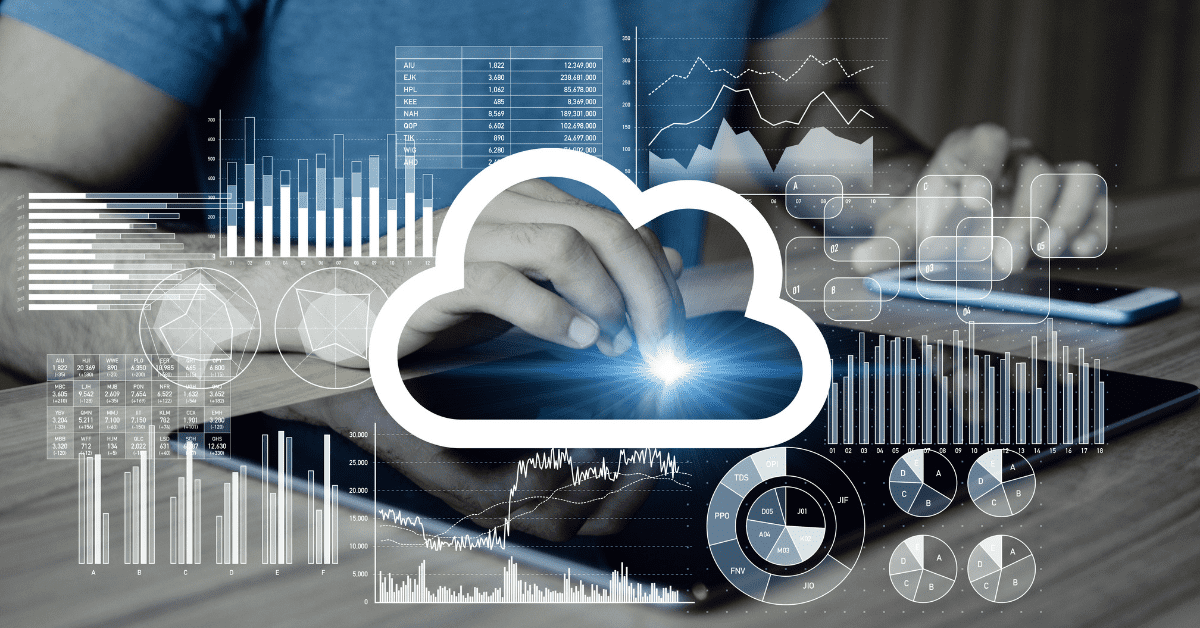In the first article of our cloud journey series, we talked about what cloud computing is and the different deployment models, also their advantages. In the second part, we will talk about several types of cloud computing and their uses and advantages.
Each type of cloud computing offers you various levels of control, flexibility, a1nd management. As such, you must understand each type and its uses before migrating to the cloud. With this knowledge, you can choose the type that is best suited to your business needs.
There are three types of cloud computing:
-
- Infrastructure as a service (IaaS)
- Platform as a service (PaaS)
- Software as a service (SaaS)
Infrastructure as a Service (IaaS)
Infrastructure as a service or IaaS is the most common first step for businesses migrating to the cloud. It is the basic building block for cloud IT. As it allows businesses to purchase computer hardware, storage devices, and networking services from a third party and deploy virtual machines (VMs) which they can then manage. IaaS is the most like on-premises, however without the hassle of owning or managing the physical environment.
Examples:
-
- AWS (Amazon Web Services) EC2 Instance
- Google Cloud VM Instance
- Azure Virtual Machine
Advantages:
-
- Their pay-as-you-go model makes it cost-effective as you only pay for what you use
- Complete control over the infrastructure
- Easy to scale down or up
- No physical hardware to maintain or manage
Disadvantages:
-
- Ensuring that everything is working properly and providing the utmost security
- The data is your responsibility, if it’s lost, it’s your job to get it back
- Of the three types, it is the most hands-on type. IaaS providers only provide the servers and their API, anything else is your responsibility
Platform as a Service (PaaS)
Platform as a service (PaaS) enables you to create environments on-demand to build custom applications for developing, testing, delivering, and managing software and services. And with PaaS, you no longer have to worry about dealing with data serving, storage, and management. It removes the need for organizations to manage the underlying infrastructure (usually hardware and operating systems). This will allow you to focus on the deployment and management of your applications.
Examples:
-
- AWS Elastic Beanstalk
- Google App Engine
- Microsoft Azure Web Apps
- Google Cloud SQL
Advantages:
-
- Easy to use
- Collaboration between developers is easy
- Easy to customize and update apps without worrying about software upkeep on the backend
- Flexibility and scalability as the application continues to grow
Disadvantages:
-
- Limited control as you can only manage the code of the app and not the infrastructure behind it
- Data is stored by the PaaS organization, depending on the provider you’re using, it could be a security risk
- Platform customization on your end is limited by the PaaS organization’s terms of service
Software as a Service (SaaS)
Software as a Service or SaaS provides businesses with access to ready-to-use software like email, word processing, design software, and a whole host of other applications. It’s accessible through a web browser, removing the need for your team to install applications entirely. With it, you do not have to maintain the services or manage the underlying infrastructure, as all of it is the provider’s responsibility. You just have to focus all your time and energy on getting the best use out of this software.
Examples:
-
- Microsoft Office365
- Google Guite
- Salesforce
- Slack
- DocuSign
- MailChimp
- Dropbox
Advantages:
-
- No need to worry about the software’s upkeep or management and upgrades
- Doesn’t consume any of your local resources
- Easy to find and set up
Disadvantages:
-
- No control over the infrastructure, if there’s an outage from the provider’s side, it will affect you too
- May cause issues with other tools and hardware you’re already using
- You can’t patch an integration from your end, it must be offered by the provider
- If the SaaS’s security is compromised, your data’s security is also compromised
Which is best for you?
Choosing one type of cloud computing is not exactly a clear-cut process. To choose the best option for your business, you will need to examine your needs and goals first. Once done, you may choose to pursue one or all three types for your company. If you choose to work with a cloud solution provider, such as FORTE CLOUD, they will help you choose the best option for your business. And with our experience as an AWS Advanced Partner, you’re guaranteed to have a smooth migration.
Conclusion
Cloud migration has allowed companies around the world to do business in ways they could never imagine before. It allowed them to be agile, flexible, and overall, more efficient. Choosing the right cloud computing type is one of the first steps to ensuring a successful migration for your business. And while it may seem scary at first, it’s not. Especially if you’re working with a trusted cloud consulting partner like us.
If you’re ready to migrate to AWS and not sure where to start, contact our team and we will guide you through the process step-by-step. You can trust our team of expert professionals, certified consultants, and information technology engineers to provide end-to-end solutions with guaranteed quality, on-time implementation, and high-quality efficiency following international best practices and information security standards.